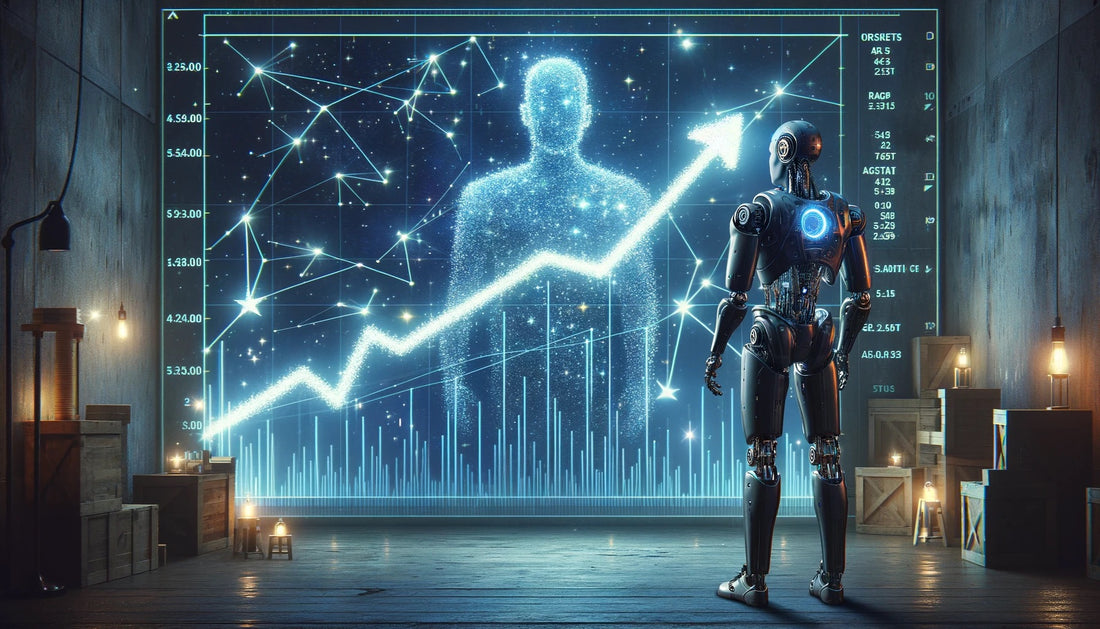Navigating the world of automated trading can be an intriguing adventure, particularly for those with limited financial experience.
Galileo FX, a leading trading robot, offers a path that bridges the gap between novice enthusiasm and expert trading through its intuitive setup and advanced features.
Galileo FX sets itself apart by offering a high accuracy rate of up to 96.46% in all market conditions, customizable strategies that range from conservative to aggressive, and advanced features like automated trading across multiple markets 24/7.
This guide details the essential steps from installation to achieving success, emphasizing the importance of a gradual and informed approach to trading.

The initial setup of Galileo FX is designed for user-friendliness.
Whether you opt for a DIY installation or the professional setup service, the process is straightforward, and users can start exploring the software's capabilities within minutes.
"Setting up Galileo FX was a breeze, which was a relief as someone new to trading," shares Nolan Foster, a novice user.
Users like Jaxon Reed not only review the backtests but share their real-time success stories, highlighting significant profits such as achieving a consistent accuracy rate of 83.76% and substantial monthly earnings, which demonstrate the potential high gains achievable with the software.

It's highly recommended to start with a demo account to familiarize yourself with Galileo FX's diverse settings and to simulate trading strategies without financial risk.
This stage allows users to experiment with different market conditions and understand the robot's behavior in a controlled environment.
Galileo FX offers an advanced software for automated trading, helping users take advantage potential trading opportunities.
The software automates trading based on predefined criteria, ensuring trades are executed with precision.
By configuring Galileo FX with specific settings, users can fully leverage its capabilities.
Users retain full control over the trades executed by Galileo FX, using these powerful tool to help make profitable trades.
Table 1: Key Settings to Experiment in Demo Mode
| Setting Option | Purpose |
|---|---|
| Stop Loss | Minimizes potential losses per trade. |
| Max Orders | Limits the number of concurrent open trades. |
| Consecutive Signals | Sets the threshold for initiating trades based on market signals. |
| Lot Size | Adjusts the volume of trades, impacting exposure and risk. |
To help mitigate risks, Galileo FX incorporates advanced settings such as Stop Loss, Max Orders, and customizable Lot Sizes. These features allow users to define their risk parameters clearly, helping to protect investments from significant fluctuations.

After gaining confidence in demo mode, transitioning to live trading involves starting with a small capital investment.
This conservative approach helps mitigate risks as users continue to learn and adjust their strategies based on real market dynamics.
As results become consistently positive, gradually increasing investment capital is advisable.
However, if performance does not meet expectations, it is prudent to return to demo mode to adjust settings or wait for more favorable market conditions.

Galileo FX provides extensive educational resources, including settings guides and performance backtests verified by MyFxBook.
These materials not only serve to educate but also demonstrate the potential high gains achievable with the software.
By studying these resources, users can better understand how different settings perform under various market conditions, thus making more informed trading decisions.
"I spend a lot of time reviewing the backtests and trying out recommended settings. It’s amazing to see how different configurations can lead to different outcomes," notes Jaxon Reed, who regularly consults the MyFxBook verified results.
Table: Verified Myfxbook Backtest Performance Metrics
| Currency Pair | Timeframe | Performance Gain | Myfxbook Link |
|---|---|---|---|
| XAU/USD | M30 | +32.0% | View Result |
| XAU/USD | H4 | +15.0% | View Result |
| GBP/USD | H1 | +121.83% | View Result |
| GBP/USD | M30 | +154.06% | View Result |
| GBP/JPY | H1 | +34.67% | View Result |
| GBP/JPY | M15 | +52.58% | View Result |
| EUR/JPY | H4 | +32.12% | View Result |
| EUR/JPY | H1 | +39.88% | View Result |
| EUR/JPY | M30 | +111.83% | View Result |

Success in automated trading with Galileo FX is not just about setting up and starting; it involves continuous learning and adaptation.
The trading environment changes, and so should your strategies.
Regularly updating your understanding of market trends and adjusting your Galileo FX settings accordingly can enhance your trading efficacy.
Compliance with regulatory standards is a cornerstone of Galileo FX, ensuring that all trading aligns with global regulations such as FIFO rules.
Additionally, user funds remain secure as they are held with brokers chosen by the user, not accessed by the robot at any point, which underscores our commitment to user safety and compliance.
Conclusion
Starting with a demo account, progressing cautiously with live trading, and utilizing educational resources are pivotal steps on the journey to success with Galileo FX.
This approach not only mitigates risks but also enhances the learning experience, allowing users to explore the potential of automated trading in a structured and secure manner.
"The journey with Galileo FX has taught me more about markets than I had ever imagined. It's been rewarding to see my strategies evolve and start to pay off," concludes Gavin Parker, inspired by his progress.
Galileo FX is continuously updated to keep pace with market conditions, ensuring optimal performance.
Our users receive regular updates and have access to a private forum for sharing strategies and tips. Comprehensive customer support is available to assist with any trading queries at support@galileofx.com
Disclaimer: Past performance is not indicative of future results. This article does not constitute financial advice. Always conduct your own research and consider your financial condition before trading.